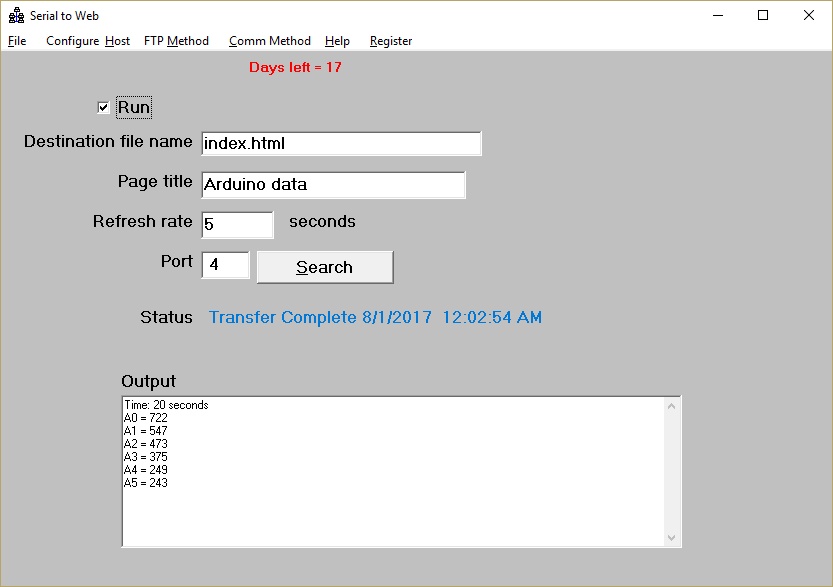
Serial to Web is a Windows program that will automatically post any text that comes in a serial port to a Web page. Although this can have many possible uses, the most common is to post data from an Arduino to a Web page. You may want to do this in order to make the data available to the public, or just to enable you to view the data from anywhere on your cell phone or other Web enabled device.
Serial to Web can create a Web page out of your Arduino output (or other serial port input) and post it on a public Web site. This includes many free hosted Web sites, as discussed in the instruction manual. To read the instruction manual, click on the Help menu and then on Instructions.
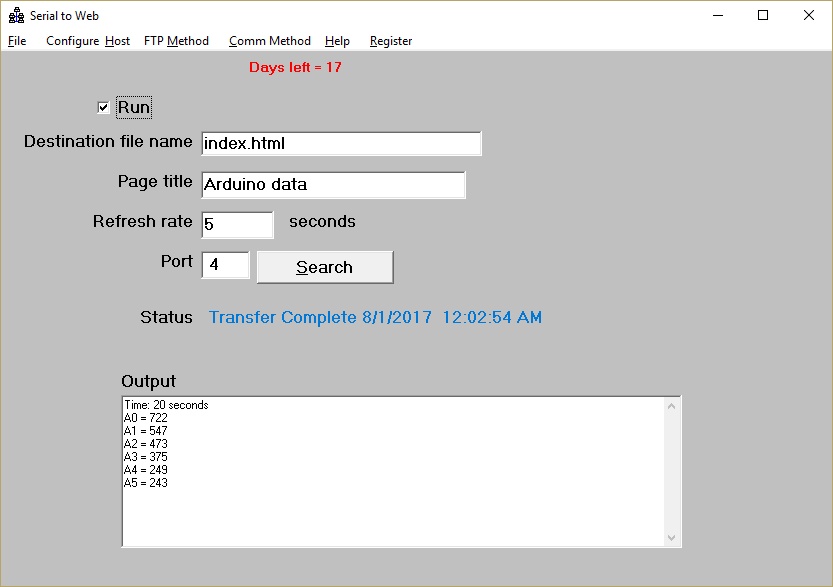
If you have any additional questions
about this product, click
here to send an email to Leithauser Research
or call 386-410-6769.
Serial to Web is available as shareware ($20 individual fee. Volume discounts are available. For information on volume discounts, click here.). Try it for a month to see if you like it before you have to pay for it. Remember that you can uninstall Serial to Web if you decide that you do not like it.
Click
here to
download the installation program (s2warc.exe) as a self
extracting file. If you download this, run s2warc.exe to
install Serial to Web.
You can also click here
to download S2WInstaller.EXE, a slightly different version of the installer.
It is the same Serial to Web program, just a different installer. The
reason for the duplication is that occassionally an antivirus program
will mistakenly misidentify an install program as a virus. Both install
programs have been thoroughly tested for viruses, but false positives
are not uncommon with antivirus programs. For example, s2warc.exe was
initially mistakenly identified as malware by Microsoft Windows Defender, until
we sunmitted it to Microsoft for examination. Once they examined it,
they found that it was clean and corrected Windows Defnder so that it
would not give false a positive report. Having several installers
allows you to select the other one if one gives you trouble with your
anti virus software.
Once you download either installer file, run it to install the program. You may get a message like "The requested operation requires elevation." This means that you need to run the install program as administrator, which means you would need to right click on the program file and select Run as Adminstrator in order to have the necessary permissions to run this in Windows 10. You may also get a message saying something like "Unknown program that may put your computer at risk." This is a routine Windows message displayed for any program that Windows does not yet have in their data base. If you get this, just click on "More information" and choose "Run anyway." If you have any questions, contact Leithauser Research as described above.
If you prefer, you can download a ZIP file and extract
it. Once you have extracted the files from the ZIP file, run the
SetupS2W.exe priogram to install Serial to Web.
Click here to download this as a ZIP file (s2warc.zip).
**** Customization
****
 If you
like this program, but would like to see some improvements or
additional features,
If you
like this program, but would like to see some improvements or
additional features,
contact Leithauser Research at Leithauser@aol.com
or (386)-410-6769 and describe the addition features you would like to
see in this program. If they sound like good ideas, we will add the
improvements at no charge.
Just part of our customer service!
If you have any questions, please send email to Leithauser@aol.com. In case of emergency, you can call (386) 410-6769 between the hours of 11 AM and 5 PM Eastern time.
If you prefer to write, the address is
Leithauser Research
821 SnapDragon Drive
New Smyrna Beach, FL 32168
Go to Leithauser Research home page
.