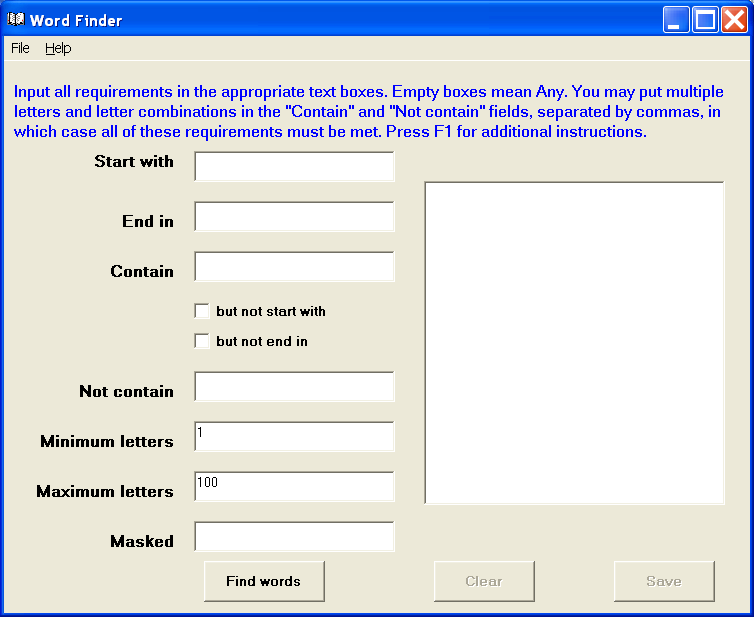
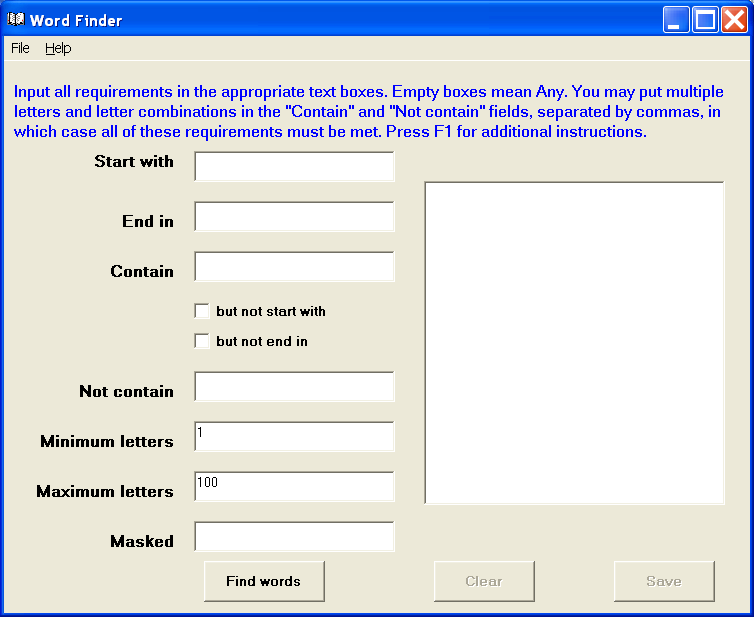
Word
Finder is a software program that will display words from its list that
have characteristics you desire. It will search a its own file of words
and find all the words that fit your criteria, such as words that start
with certain letters and/or end in certain letters and/or contain
certain letters and/or do not contain certain letters. You may fill in
the following fields on the main screen:
Start with - Put whatever letter or combination of
letters, such as a or str, that you want the word to begin with. If you
leave this blank, the words can start with any letter.
Ends in - Put whatever letter or combination of letters,
such as a or str, that you want the word to end if. If you leave this
blank, the words can end if any letter.
Contain - Put whatever letter or combination of letters,
such as a or be, that you want the word to contain. If you leave this
blank, there will be no requirement. You can, however, provide multiple
letters or combinations of letters you want the word to contain,
separated by commas. For example, if the Contains box contains
"a,e,st,br" (without the quotes), the word would have to contain all of
these letter strings, such as the word abreast. If a letter or letter
string is repeated, the word must contain that letter or string at
least that many times. For example, if you input "a,a,st,st" in the box
(without the quotes), the word would have to contain at least two a's
and at least two st's, such as abstractionist.
But not start with - If you check this box, the word must
contain all the Contain strings, but must no actually start with any of
them.
But not end if - If you check this box, the word must
contain all the Contain strings, but must no actually end in any of
them.
Minimum letters - Input the minimum number of letters you
want the words to have. The default is 1.
Maximum letters - Input the maximum number of letters you
want the words to have. The default is 100.
Masked - This lets you input a very specific letter mask,
such as tr*p**d, were the asterisks are wild cards that allow any
letter (one per asterisk). The mask tr*p**d would look for words that
start in tr, followed by one other letter, followed by a p, followed by
any two other letters, followed by a p. The words would have to
be the exact length of the mask. Words found by this particular mask
are trapped, tripled, and tripped. When you use a mask, you generally
would not fill in any other boxes, although you can add a few
additional requirements like excluding or requiring specific letters
were the asterisks are. Word finder will ignore the maximum and minimum
lengths selection if you provide a mask, since the words must be the
same length as the mask. If you leave the masked box empty, Word Finder
will use the other rules.
When you have filled in the boxes that you want to use,
click on the Find words button. The caption under the list box will say
Working. When it is finished, this caption will say Done. The list box
will show the list of words, and the caption above the list box will
show the word count.
After the list box has been filled, you can clear (empty)
it by clicking on the Clear button. IF you do not do this before your
next search, the words found in the next search will be added to the
words already in the list box.
Save - Clicking on this button will save all the words in
the list to a file named FoundWords.txt in the WordFinder folder in
your root directory. It will also run NotePad and load this file into
it for easy viewing, printing, editing, and resaving.
If you click on a word in the list box, that word is put
into your Windows clipboard. Once you do that, you can paste it into
any document by selecting the spot in that document and pressing
Ctrl-Ins.
Word Finder is useful for poets, writers, and people who do puzzles and
play games like crossword puzzles, word search, or scrabble.
Word Finder is available as shareware. Try it for a month to see if you like it before you have to pay for it. If you do like it, pay a one-time $9.95 registration fee (volume discounts available). Complete instructions are provided for uninstalling Word Finder if you decide that you do not like it. Word Finder runs on Windows 95/98/2000/XP/ME/NT/Vista/2003.
Click here to download the installation program
(wfarc.exe). Just download the file, then run it by double clicking on
the
file in My Computer or Windows Explorer.
If
you have any additional questions about this product,
click here to send an email to
Leithauser
Research
or call 386-410-6769.
**** Awards ****






****
Customization ****
 If you like this program, but
would
like to see some improvements or additional features,
If you like this program, but
would
like to see some improvements or additional features,
contact Leithauser Research at
Leithauser@aol.com or
(386)-410-6769
and describe the addition features you would like to see in this
program.
If they sound like good ideas, we will add the improvements at no
charge.
Just part of our customer service!
If you have any questions, please send email to Leithauser@aol.com. In case of emergency, you can call (386) 410-6769 between the hours of 11 AM and 5 PM Eastern time.
If you prefer to write, the address is
Leithauser
Research
821 SnapDragon Drive
New Smyrna Beach, FL 32168
Go to Leithauser Research home page